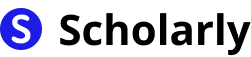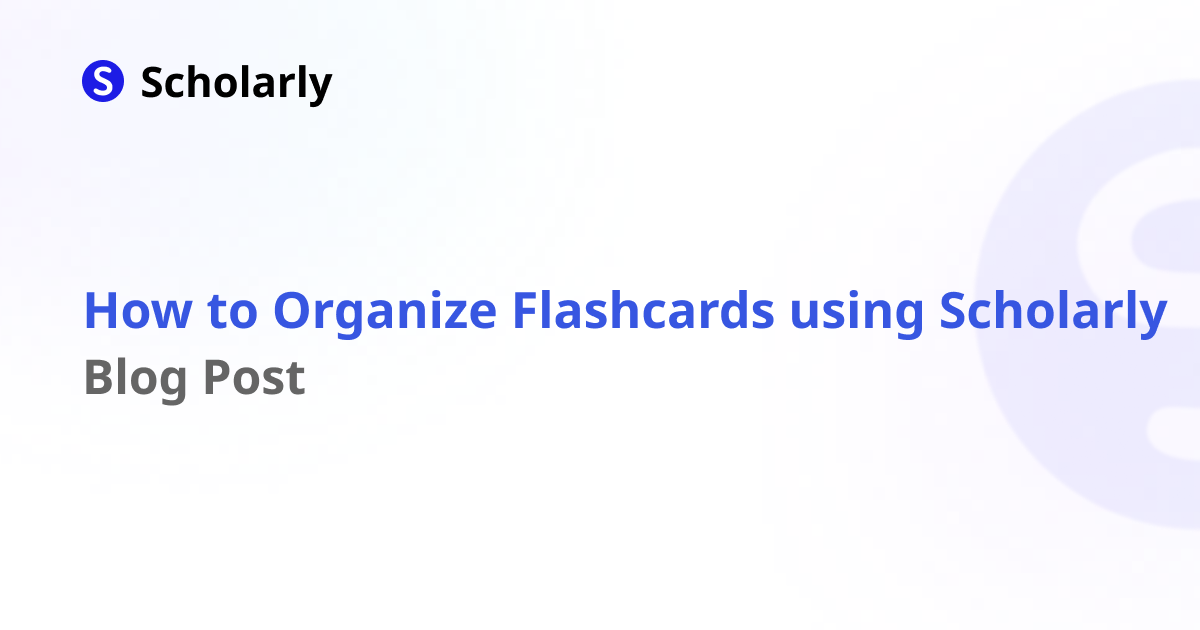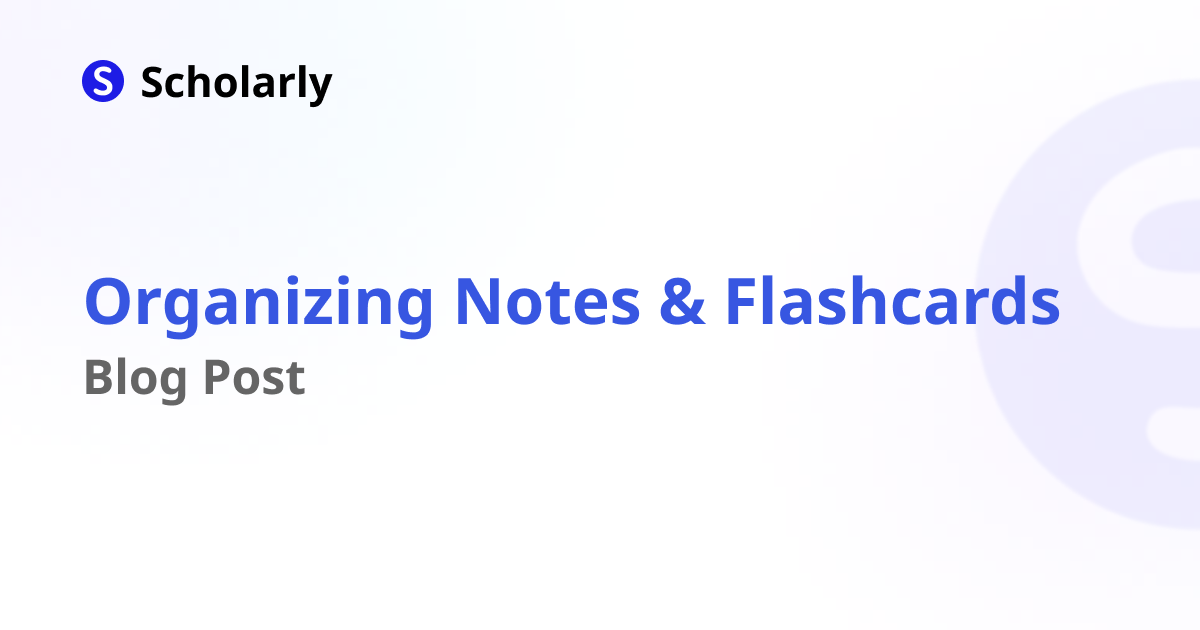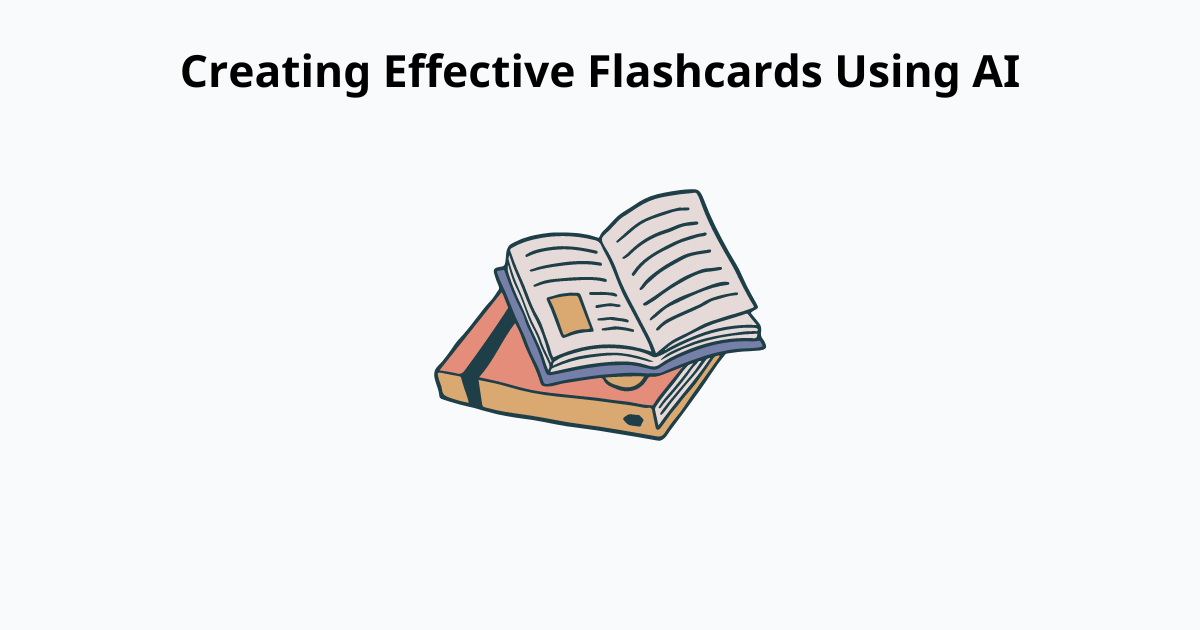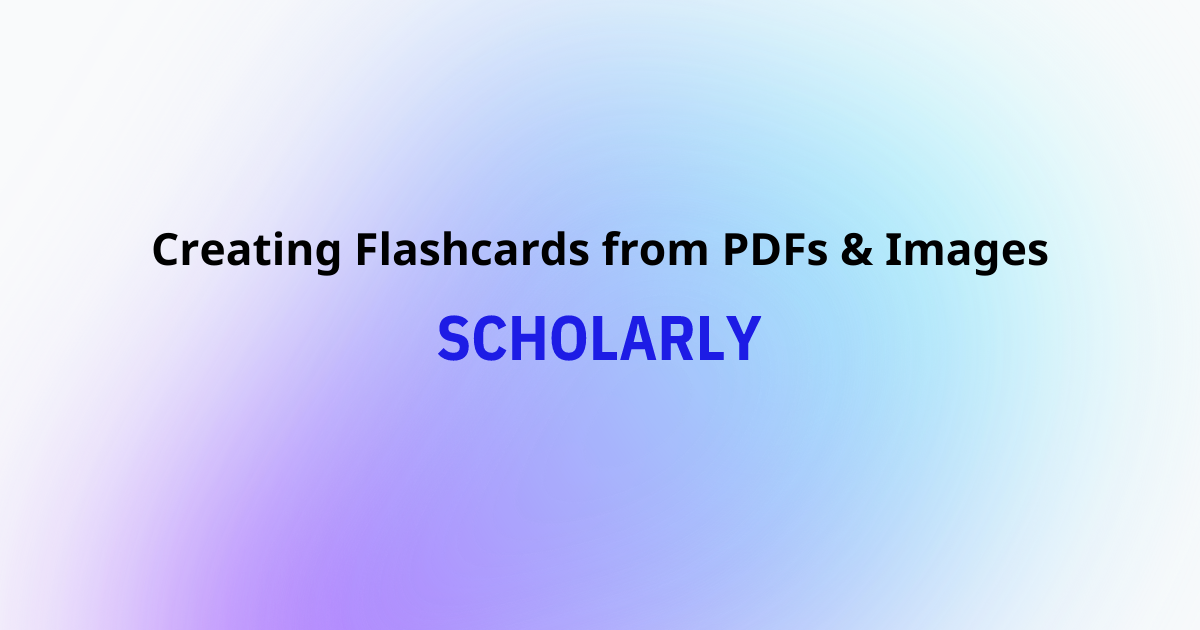Published in Guide
How to create Flashcards from PDFs using Scholarly (New)
By Scholarly
5 min read
Welcome to Scholarly, where your PDFs are transformed into dynamic flashcards effortlessly. Our platform, powered by AI, is designed to enhance your learning experience by making study material creation intuitive and interactive. Below is a step-by-step guide showcasing the enhanced features of Scholarly.
Step 1: Upload Your PDF
Initiate your study session by uploading your PDF to Scholarly. You can drag and drop your file onto the platform or quickly upload it with the CNTR + Z shortcut. Our system is designed to accommodate a variety of file formats, ensuring your study materials are always compatible.
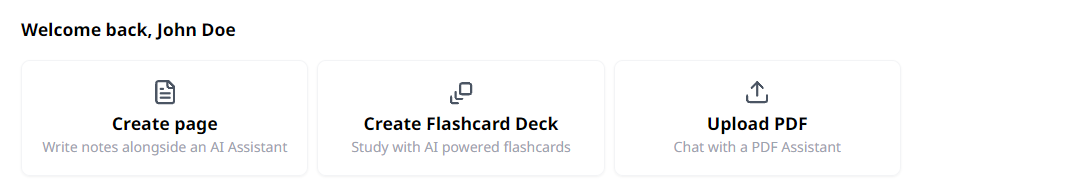
Step 2: Create Your Study Tools
Upon uploading your document, you'll see options to create a new page, start a flashcard deck, or converse with a PDF assistant. To generate a flashcard deck, simply select the 'Create Flashcard Deck' option.
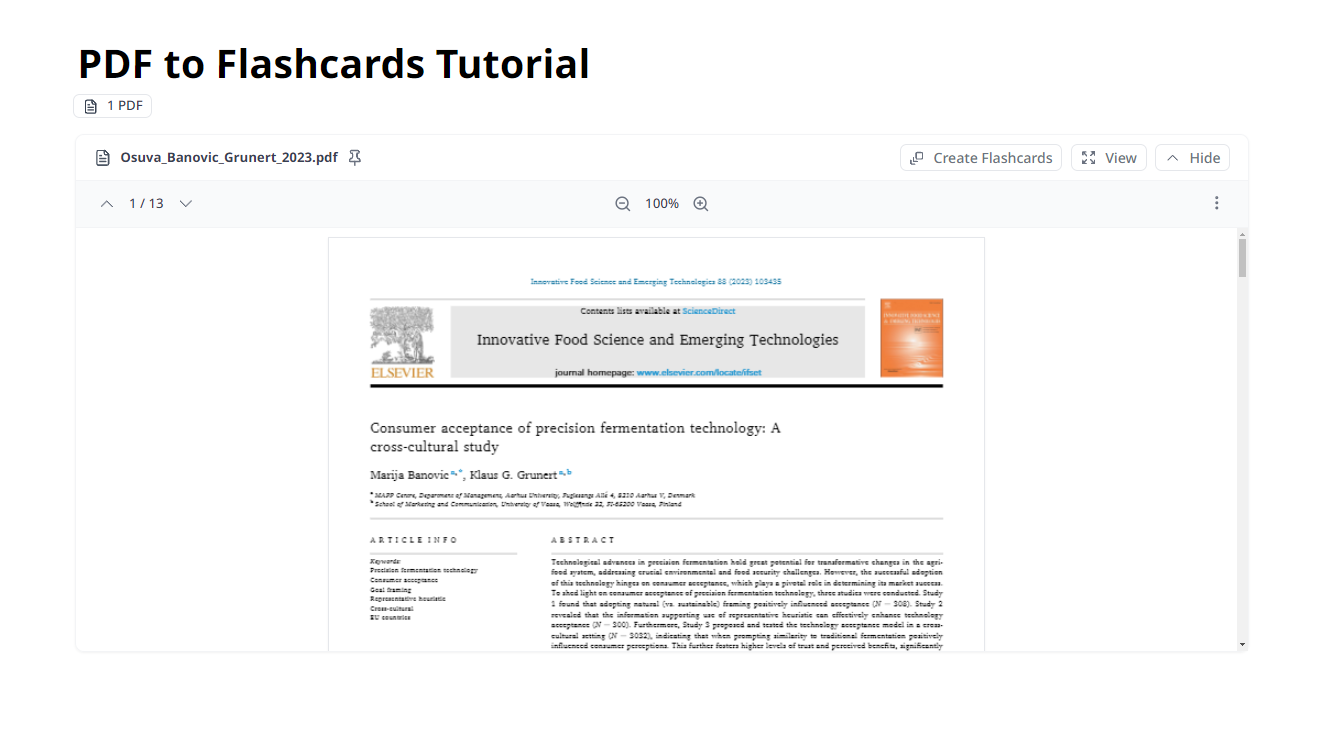
Step 3: Customize Your Flashcards
Scholarly offers extensive customization. Choose specific pages for flashcard creation, select the language, and tailor the AI prompt to your learning needs, ensuring your flashcards are precisely what you require for effective studying.
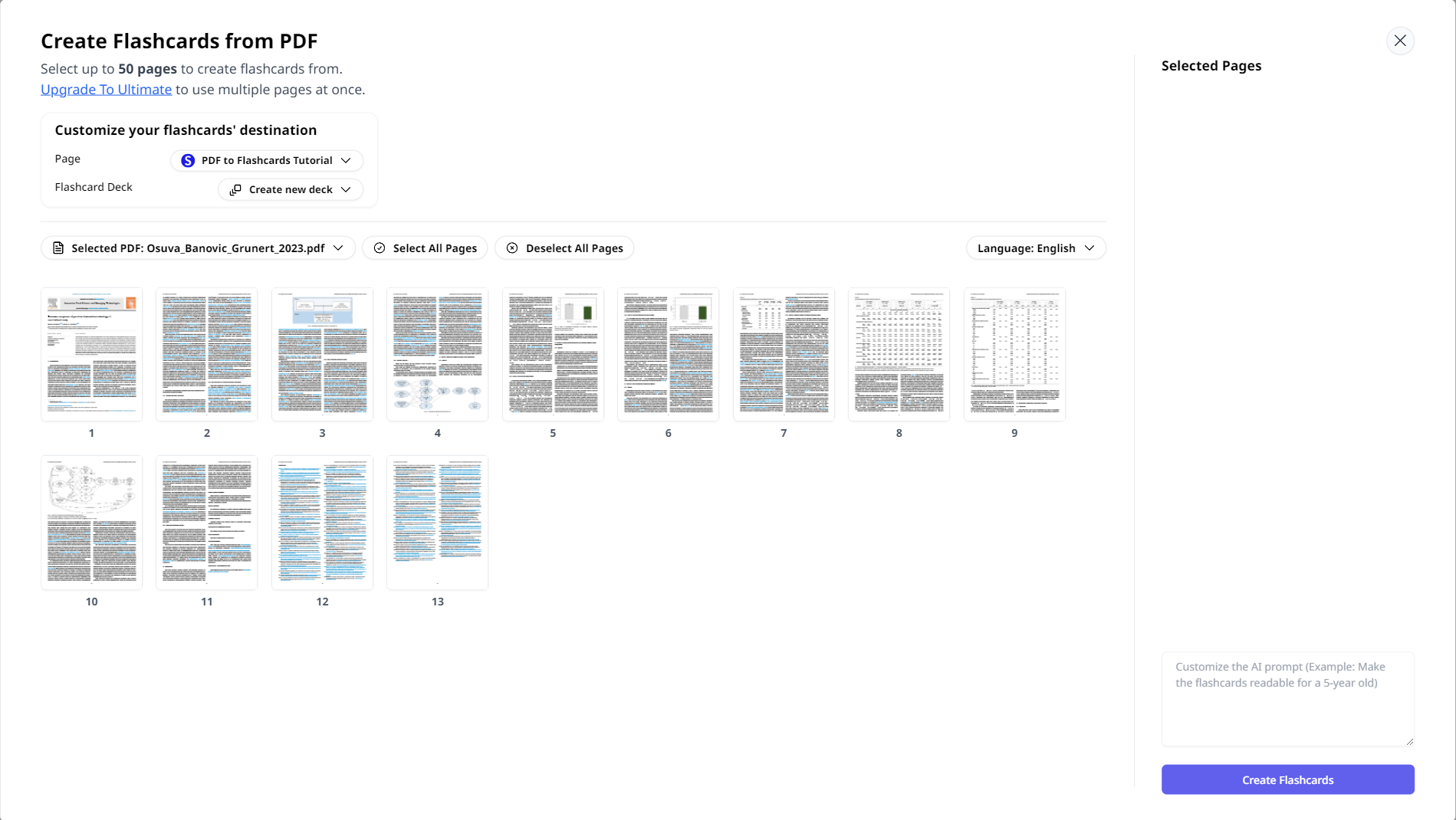
Step 4: Engage with AI Assistance
Click 'Create Flashcards' and watch as our AI swiftly processes the information on your selected pages, turning them into informative flashcards in a matter of seconds.
Step 5: Refine and Organize
With the flashcards created, you can then edit and organize them to perfection. Scholarly's tools enable you to add detailed notes, adjust content, and systematically organize your flashcards on pages similar to Notion pages.
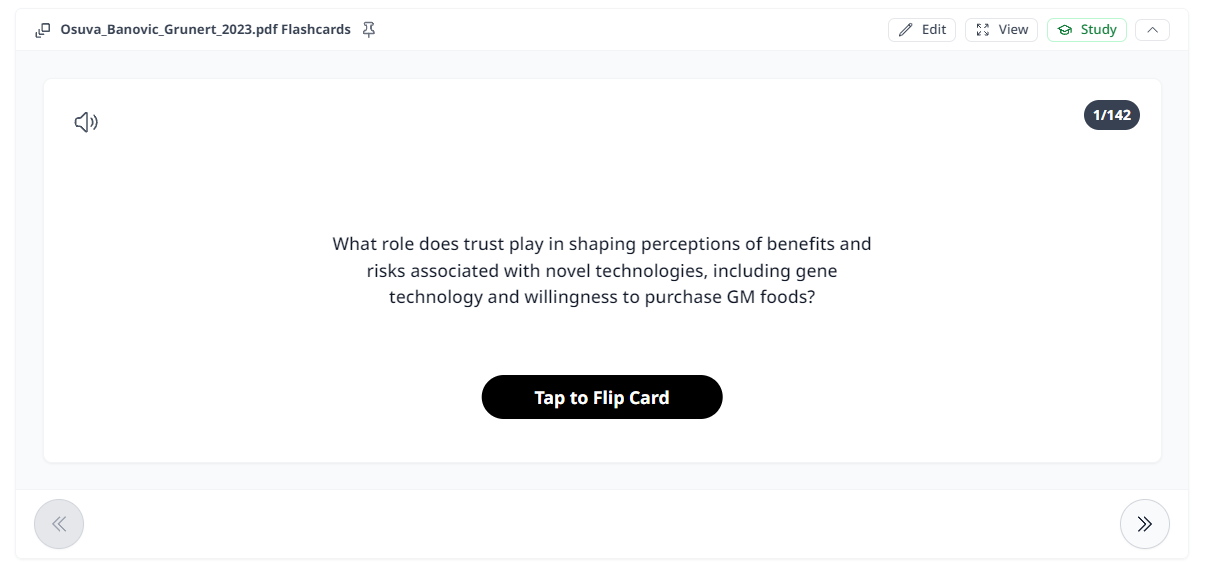
Step 6: Immerse in Study Mode
With our free plan, manage up to 5 pages at once or go up to 50 with our premium plans. Ready to review? Simply click "View" to expand your flashcards to full screen and press "Study" to engage with custom quiz problems derived from your flashcards.
Conclusion
Scholarly reimagines your study routine by streamlining the transition from PDFs to custom flashcards. Our platform is the bridge to an efficient, engaging, and productive learning experience. Embark on your journey with Scholarly for a smarter study session.
Experience the full capacity of AI-generated flashcards by visiting us at Scholarly. Your path to enhanced learning starts here.